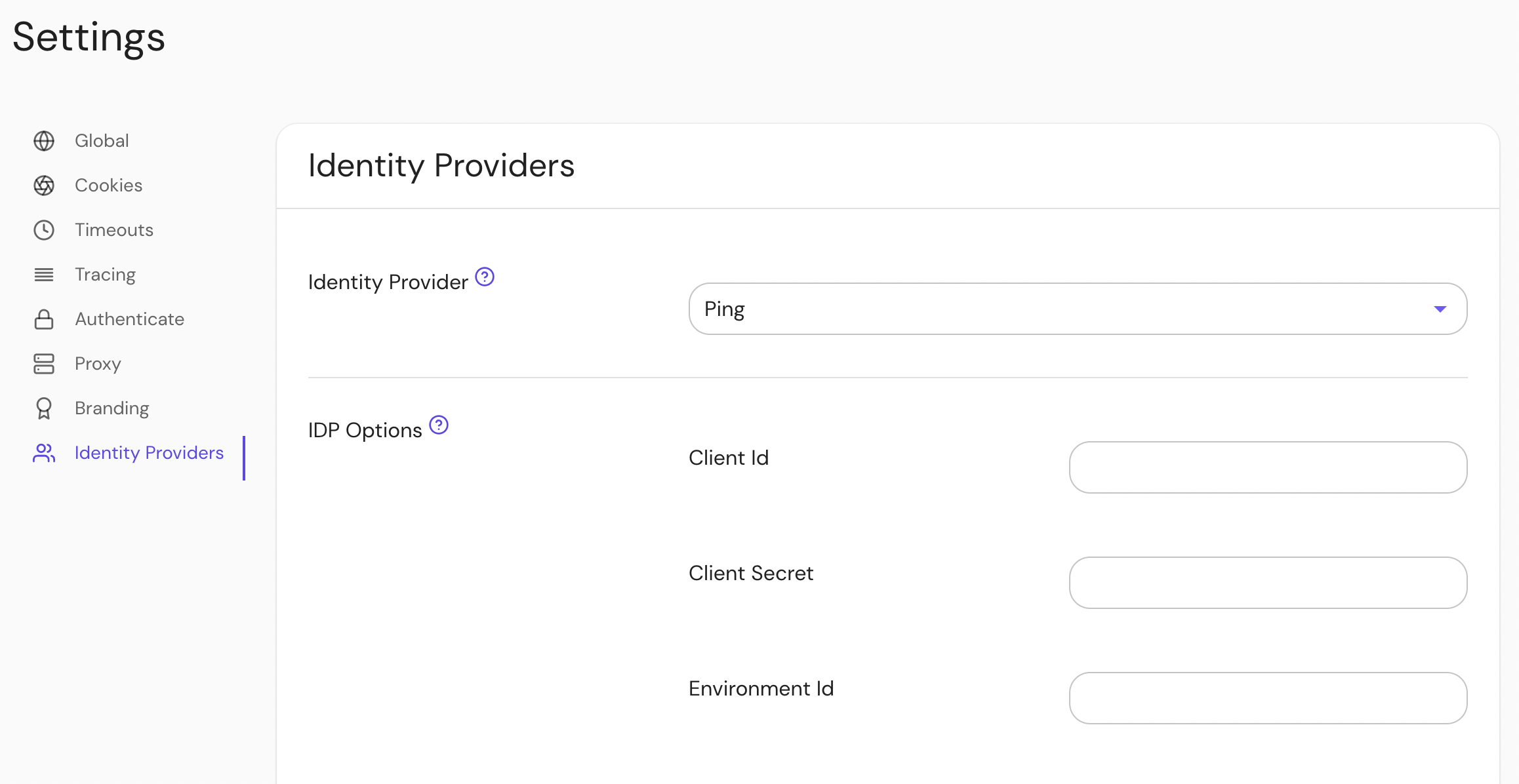Ping
Setting Up Directory Sync
Create a Ping Worker Application
In order for Pomerium to validate group membership, we'll also need to configure a Worker Application in Ping.
Click Add Application, and select Worker → Worker App.
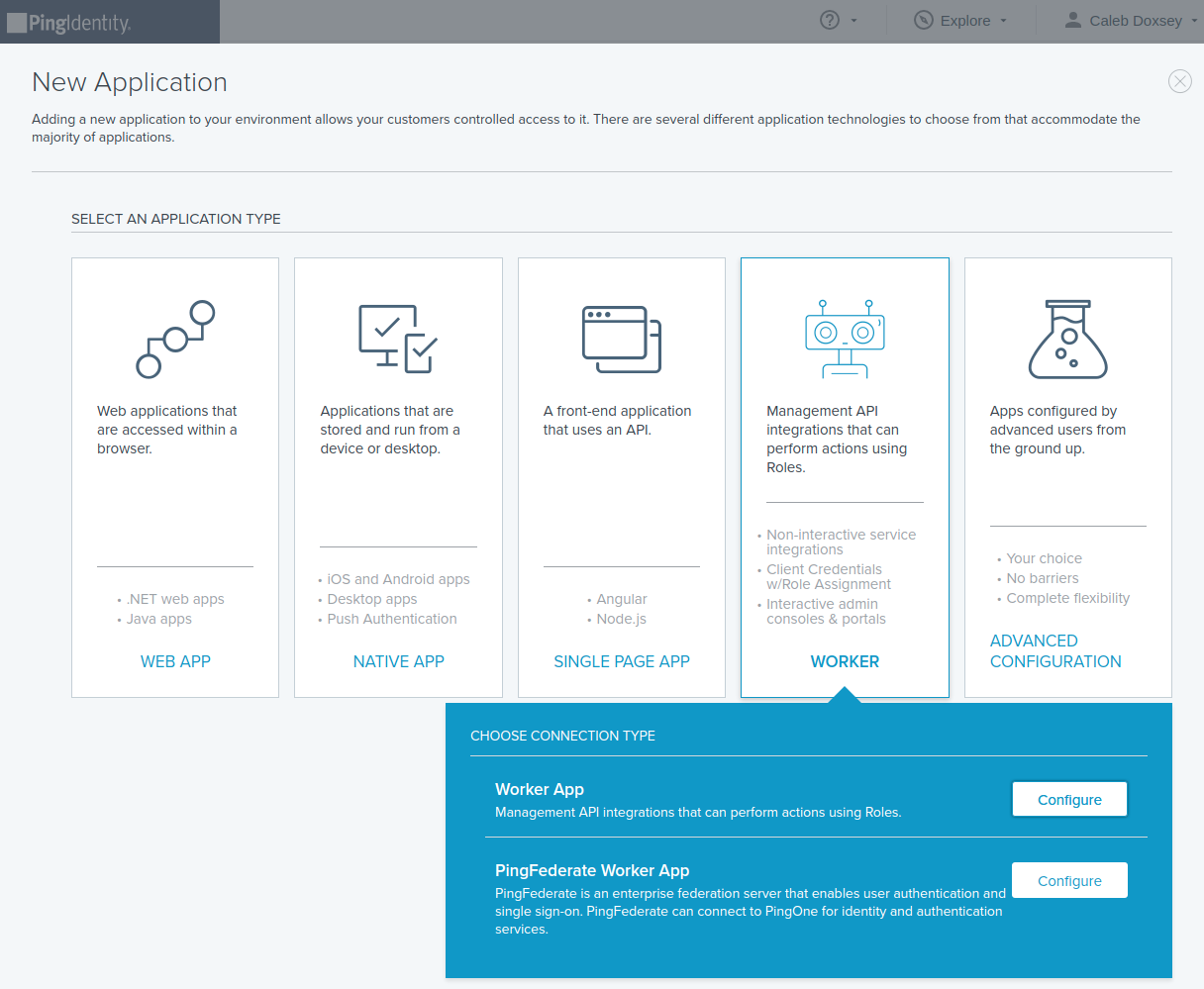
Toggle the green slider to enable your new application.
This application's Client ID and Client Secret will be used in the Pomerium Enterprise Console.
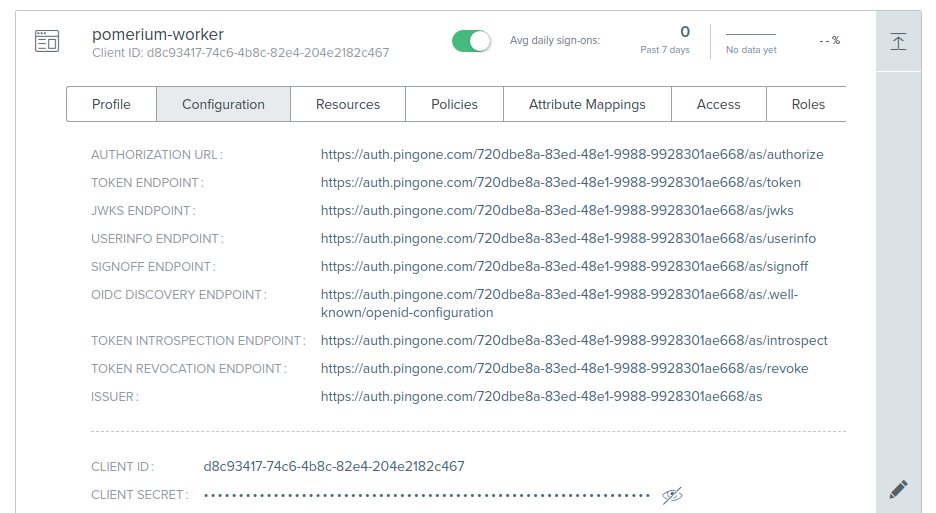
Configure Pomerium Enterprise Console
Under Settings → Identity Providers, select "Ping" as the identity provider and set the Client ID, Client Secret and Environment ID. The Environment ID can be found in Ping under Environment → Properties.