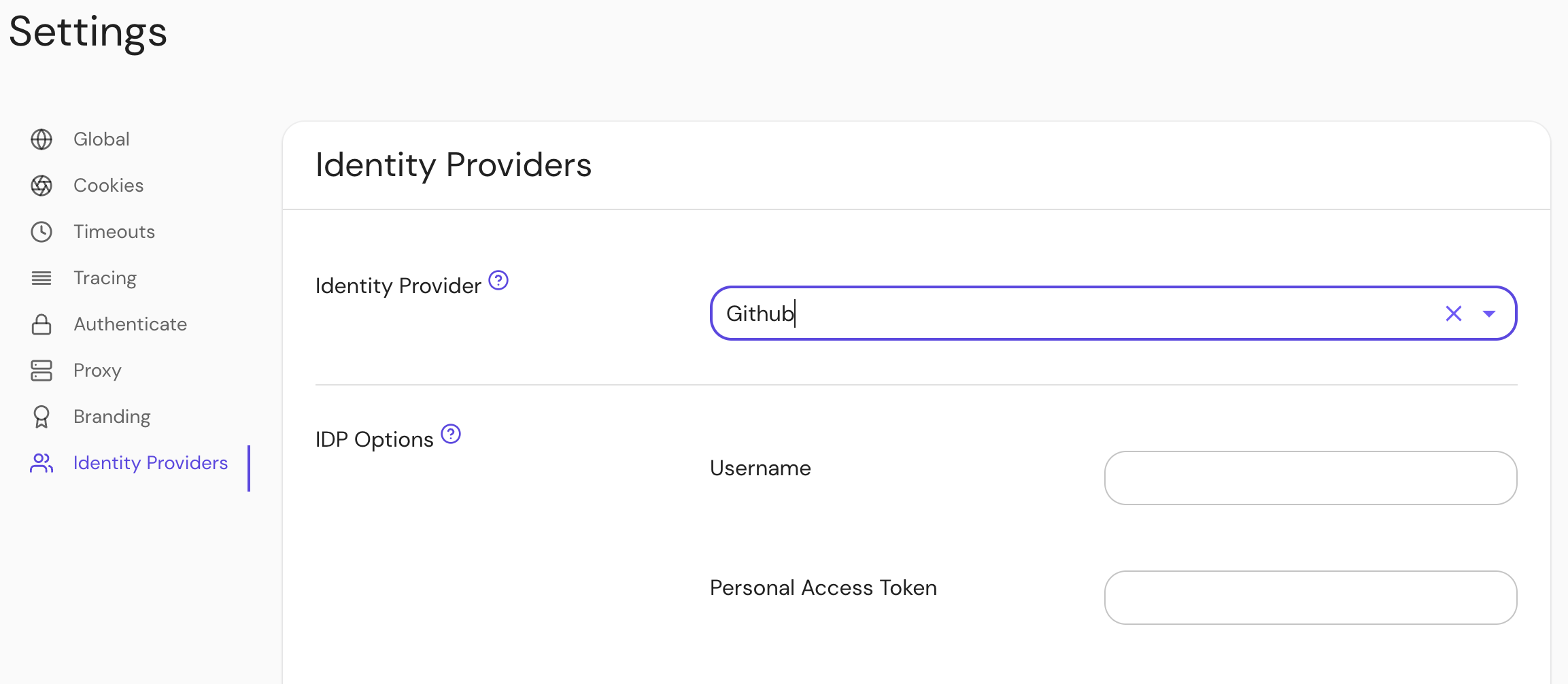GitHub
Setting Up Directory Sync
In order for Pomerium to validate group membership, we'll also need to configure a Personal Access Token in GitHub.
Create a new token at github.com/settings/tokens/new. It needs the read:org and user:email permissions.
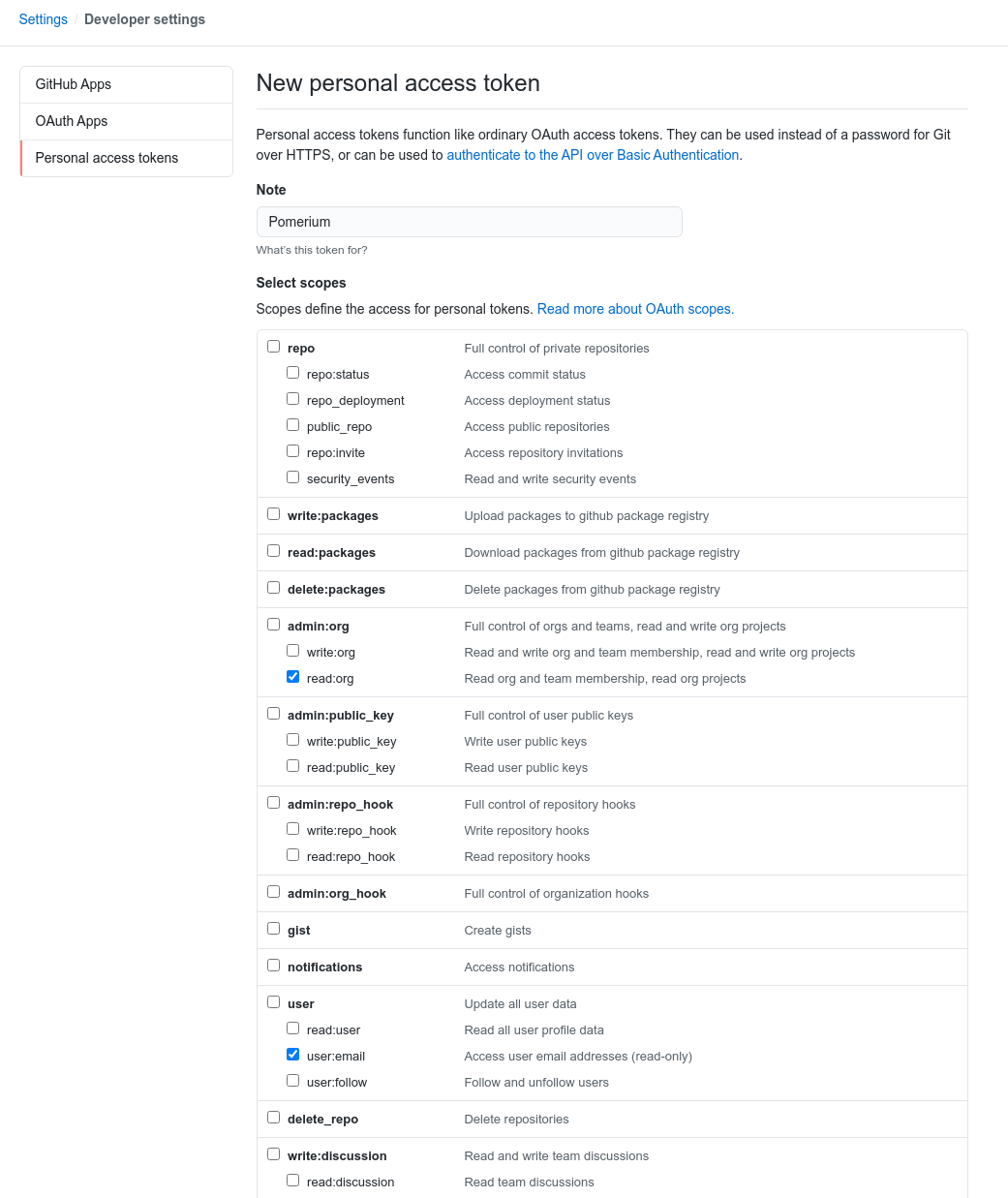
Configure Pomerium Enterprise Console
Under Settings → Identity Providers, select "Github" as the identity provider and set the Username and Personal Access Token.