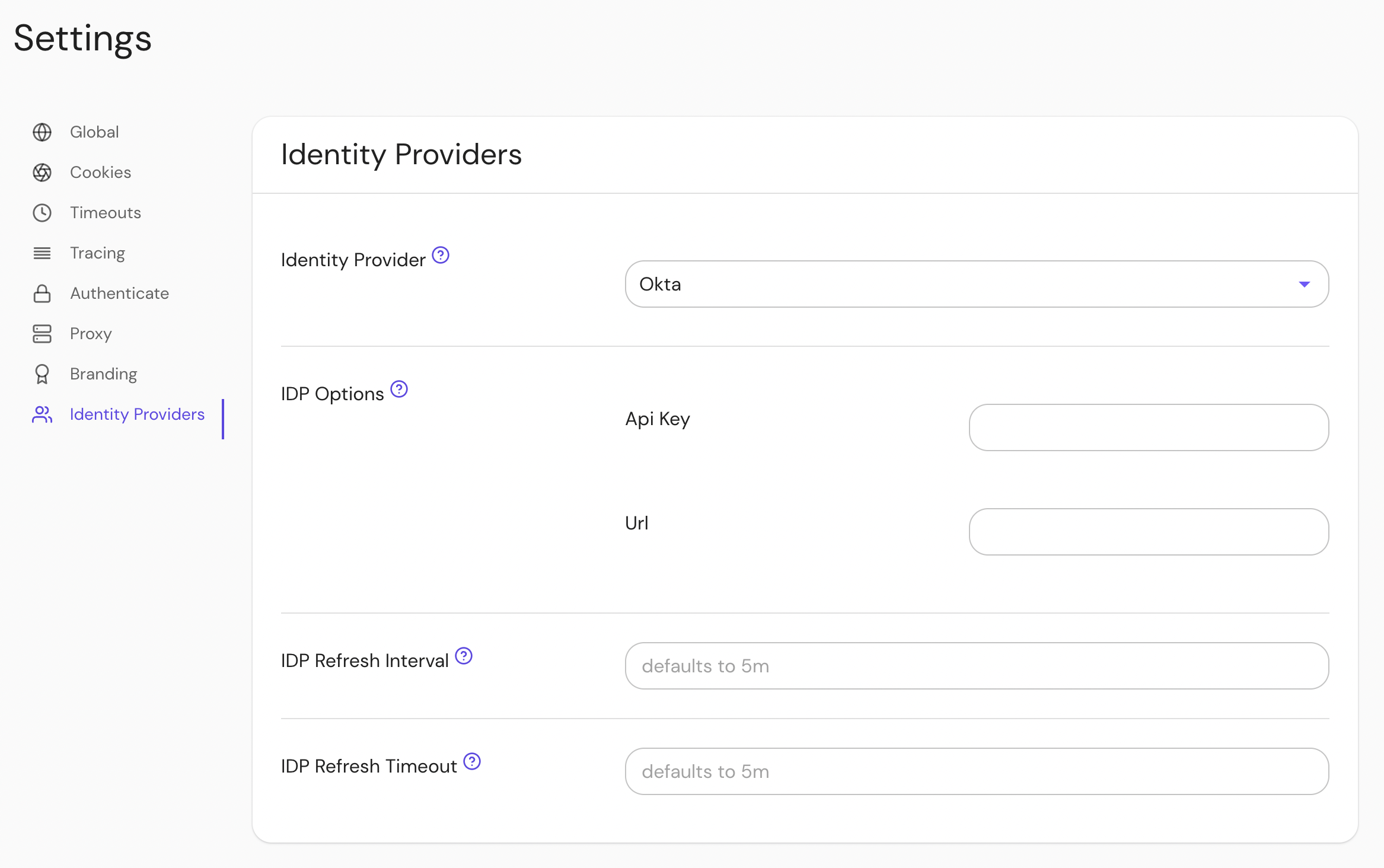Okta
Setting Up Directory Sync
Create an Okta Token
In order for Pomerium to validate group membership, we'll also need to configure a Token in Okta.
From the main menu, navigate to Security → API. Select the Tokens tab, and click the Create Token button. Name the token, then save the value to apply to our Pomerium configuration:
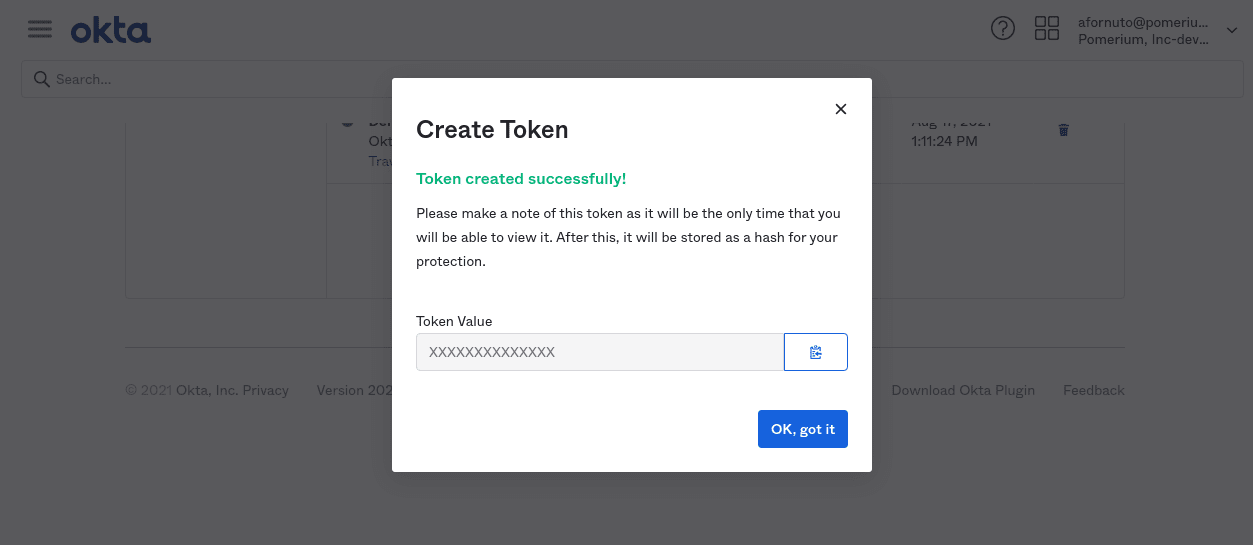
Configure Pomerium Enterprise Console
Under Settings → Identity Providers, select "Okta" as the identity provider and set the API Key and URL.